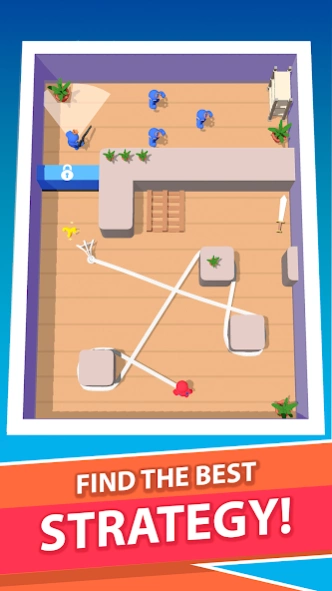Crawler Hit 0.44.8
Continue to app
Free Version
Publisher Description
Crawler Hit - You've been given a superhero mission to save the world!
Crawler Hit is a game for real spies! Dodge attacks, teleport, avoid various obstacles and destroy enemies and main bosses! Solve puzzles how to destroy enemies and not get into their field of view. Take risks.
How nice to take a break from work for five minutes? If you need to do it quietly and unnoticed, launch Crawler Hit 😎
At each level, other enemies will be waiting for you. Your task is to get to them and kill them like a real killer. Use the surrounding objects - bombs, chainsaws, knives, swords. Hit all the switches. You will definitely like the effect. Avoid getting into the camera lenses, lasers and spotlights. Be secretive. Attack quickly and run away without being seen.
Crawler Hit features:
- Weapons in the game - fire, wind, water.
- Destruction of everything
- New animation, special weapon abilities skins
- Beautiful graphics
- Bosses with different skills
Complete secret missions in Crawler Hit, earn coins and unlock new avatars with new superpowers. Become a real ninja
About Crawler Hit
Crawler Hit is a free app for Android published in the Arcade list of apps, part of Games & Entertainment.
The company that develops Crawler Hit is VERARIUM. The latest version released by its developer is 0.44.8.
To install Crawler Hit on your Android device, just click the green Continue To App button above to start the installation process. The app is listed on our website since 2024-04-12 and was downloaded 0 times. We have already checked if the download link is safe, however for your own protection we recommend that you scan the downloaded app with your antivirus. Your antivirus may detect the Crawler Hit as malware as malware if the download link to com.v.crawler.hit is broken.
How to install Crawler Hit on your Android device:
- Click on the Continue To App button on our website. This will redirect you to Google Play.
- Once the Crawler Hit is shown in the Google Play listing of your Android device, you can start its download and installation. Tap on the Install button located below the search bar and to the right of the app icon.
- A pop-up window with the permissions required by Crawler Hit will be shown. Click on Accept to continue the process.
- Crawler Hit will be downloaded onto your device, displaying a progress. Once the download completes, the installation will start and you'll get a notification after the installation is finished.